Introduction: From Data Extraction to Business Understanding
AI-based OCR is a powerful tool for digitizing paper documents like invoices, packing slips, delivery notes, and more. While recognizing text is a crucial first step, real business automation begins when that text is connected to meaning—especially when linked to internal data such as your product catalog, vendor master, or customer directory.
This capability—automated matching between OCR results and internal references—moves OCR from simple digitization to full business process enablement.
The Business Problem: Ambiguous or Incomplete Data
Real-world documents rarely match internal data perfectly. They may contain:
- Spelling errors or abbreviations
- Legacy names, nicknames, or external part numbers
- Unstructured formats
- Non-standard units or currency symbols
Example Problems:
- Product ID mismatch: Supplier prints “STABILO-RED” but your catalog lists it as “STB-RD-005”
- Customer name variation: Document says “GLOBEX Inc.” vs “Globex International LLC”
- Unit mismatch: Supplier uses “litre” while ERP requires “LTR”
These issues slow down processing, cause entry errors, and often require escalation to subject-matter experts to resolve.
AI-Based Reference Matching: How It Works
Instead of relying on exact string matches, AI uses techniques such as fuzzy matching, tokenization, and embeddings to compare OCR outputs to your master data.
Technologies Involved:
- Embeddings: Convert text into numeric vectors that preserve semantic similarity.
- Similarity Scoring: Compare OCR data to reference records using cosine similarity or other metrics.
- Rule-Based Boosting: Combine string distance with known mappings or metadata (e.g., supplier ID, category).
- Human-in-the-Loop: Allow business users to confirm, reject, or suggest better matches to improve learning.
Step-by-Step Example:
- OCR Output: “Alum profile A-120 Grey”
- AI Extracts Key Features: [“Alum”, “Profile”, “A-120”, “Grey”]
- Compare with Catalog: Find entries with similar terms or description
- Top Match: “Aluminium Profile Type A120, Grey – SKU 344892”
- Confidence Score: 0.94 (very likely match)
- Linked Automatically: System prepares document for posting with SKU 344892
Use Cases in Business (Expanded)
- Accounts Payable:
- Map invoice line items to product master for accurate accounting.
- Validate tax codes, GL accounts, and vendor numbers.
- Goods Receipt Matching:
- Align delivery note content with purchase order lines.
- Highlight quantity discrepancies or substitutions.
- Procurement & Contracting:
- Detect unauthorized products or off-contract items.
- Ensure agreed pricing and units match expectations.
- Customer Service & Returns:
- Quickly identify items referenced in handwritten return forms.
- Analytics & Reporting:
- Standardized mappings allow cleaner data for BI tools.
Benefits of AI Reference Matching (Detailed)
- Operational Efficiency: Reduce time spent searching ERP tables for matching records.
- Accuracy and Control: Avoid duplicate entries or mismatched codes.
- Scalability: Process high document volumes without proportional headcount.
- Integration Readiness: Structured data feeds can populate ERP, CRM, or RPA tools directly.
- Audit Readiness: Link every document field to an internal record with traceable logic.
Real-world Benefit Example: A construction company reduced invoice validation time by 60% after deploying AI OCR that could map supplier part numbers to their standard materials list.
Getting Started: What You Need (Expanded)
- Internal Reference Lists:
- Product catalog: SKU, name, attributes (e.g., color, size, model)
- Vendor master: name variations, registration numbers
- UOM list: standardised codes
- Matching Strategy:
- Define rules: prioritize exact matches, then fuzzy, then manual review
- Set thresholds: confidence score above 0.85 = auto-match
- System Architecture:
- AI OCR solution with plugin or webhook capabilities
- Backend matching service or API with access to your databases
- Feedback & Governance:
- Let users validate matches during onboarding phase
- Track correction rates and maintain a whitelist of verified aliases
Challenges to Consider
- Dirty Reference Data: Outdated or inconsistent catalog entries may reduce accuracy
- Training Time: AI systems improve with feedback; expect an initial learning curve
- Multilingual Contexts: Some languages require special tokenization for accurate parsing
- Data Privacy: Ensure reference databases are accessible but secure for the AI module
Final Thoughts
AI OCR paired with intelligent reference matching creates a bridge between unstructured real-world documents and the structured world of ERP systems. By recognizing not just text, but context and relationships, the system becomes an active participant in your business workflows.
From automating invoice posting to enforcing procurement policies and reducing manual search tasks, this approach delivers measurable business value. As AI models learn and internal reference data improves, your document pipeline becomes not only faster—but smarter.
The more the system sees, the better it aligns your paper world with your digital infrastructure.
- How AI OCR Can Match Documents to Your Internal Catalogs and References
- AI as OCR: Automating Invoice and Document Processing with Intelligence
- How to Use AI and Market Data to Optimise Your Pricing Strategy
- Caveats and Pitfalls When Using AI for Price Optimization
- Optimizing Prices with AI: A Practical Playbook for Revenue Leaders
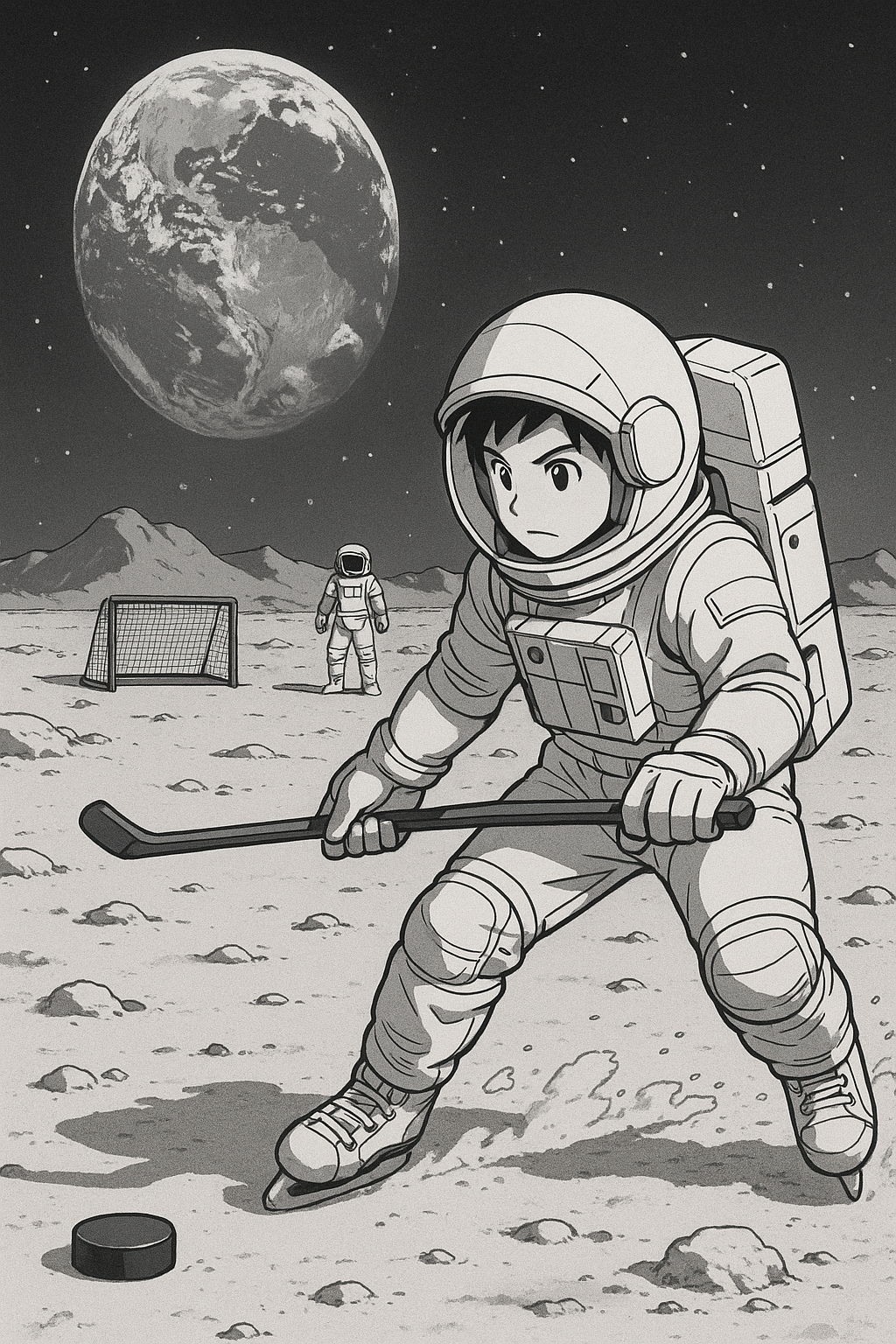
Leave a Reply